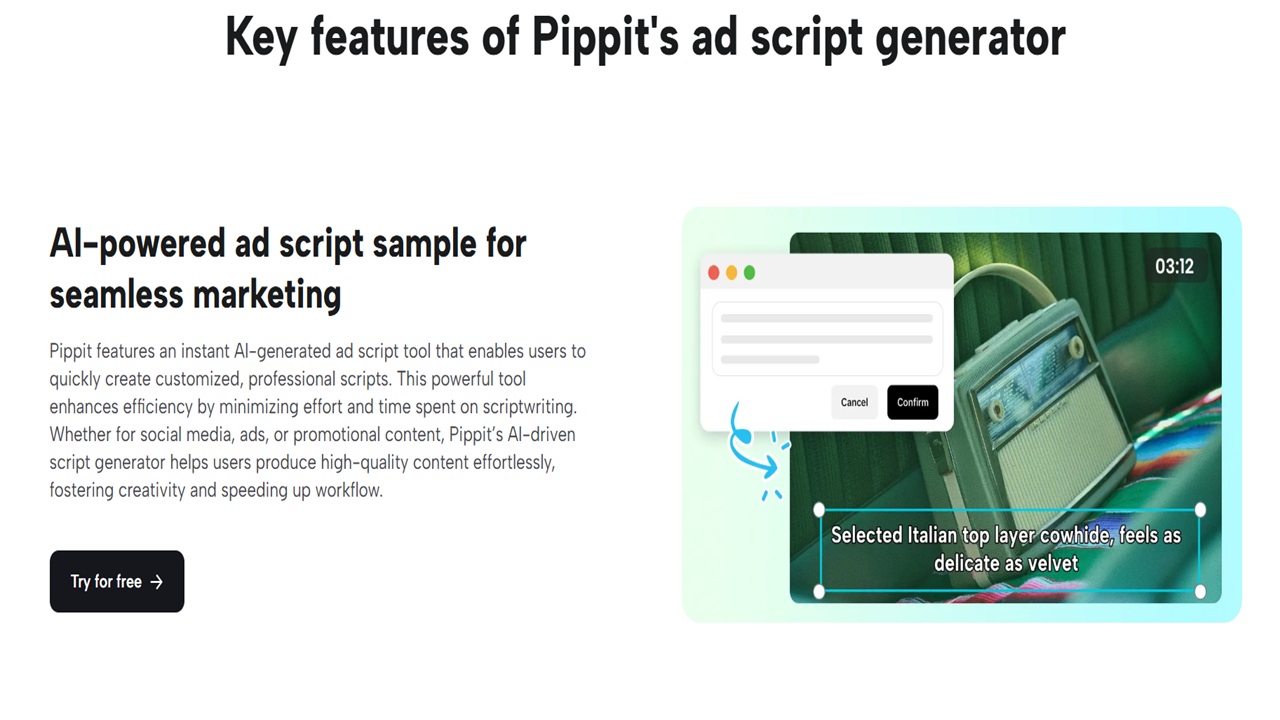Today’s digital speed requires marketers to develop powerful ad scripts with maximum efficiency. The creation of social media ads, promotional videos, and radio scripts typically requires extended writing durations. The development of AI technology enables businesses to simplify their ad script development process. Through its integration with CapCut Commerce, Pippit provides businesses with an efficient AI-based solution that helps users create personalized ad scripts effortlessly. This article demonstrates how to optimize your ad script writing through Pippit’s AI tools.
Access the Video Generator
Start your Pippit ad script optimization process by accessing the Video Generator tool. You can access Pippit’s user-friendly interface to begin creating professional ad scripts through its powerful tool.
Open Pippit and Access the Video Generator
Open your Pippit account through the website to access your account dashboard. The Video Generator option is located in the left panel of the dashboard. The “Generate Marketing Videos” page appears after you access this section.
Upload Your Content
The “Generate Marketing Videos” page presents two options for users to either paste a product link or directly upload media files. Users who already possess media assets for their advertisement can upload them through the “Add Media” option. The platform retrieves complete product information that enables smooth video generation.
Review Product Details
The uploaded media requires a review of the product details that Pippit automatically generated. The information displayed should match your intended message for the advertisement. The product information you select now will determine how your script develops its tone and messaging. Your work has established the groundwork needed to develop your ad script and video. Pippit provides all the necessary tools directly on its interface to help you create your script.
Customize the Ad Script Template Provided by Pippit AI
After content upload, you need to focus on creating the script, which stands as the essential element of ad development. The AI tools within Pippit help users create customizable templates through user-friendly features to simplify their work.
Access Advanced Settings
Click “Advanced Settings” to access the script customization interface that appears after you click. The script customization tools enable you to make complete decisions about script presentation and delivery while retaining maximum creative control.
Customize Your Script
You can modify the text through Pippit’s interface after choosing a script template or developing your own script. The script requires adjustments to match your product tone while adding service-specific elements. You can easily modify your scripts through Pippit’s interface without facing complex formatting challenges.
Generate the Script
Click “Confirm” to set your script parameters after you finish customizing your ad script. After selecting “Generate,” the AI system will automatically create a professional ad script. The platform generates professional scripts for video creation so you can avoid time-consuming manual editing. You can access script editing tools by selecting “Edit More” on the platform. Through this interface, you can modify text style elements, transitions, voiceovers, and aspect ratio settings to achieve a script that matches your brand requirements.
Editing your Advertisement before Downloading
After finishing your ad script and letting the AI generate it, you can proceed to finalize and export your completed work.
Edit the Ad Video and Script
You can now enhance the visual elements of your video after Pippit generates the script. You should modify elements such as font style and transitions and colors to maintain brand consistency. Users can modify aspect ratios and implement visual effects alongside voiceover elements which support the ad script. Users can complete this step rapidly because Pippit provides user-friendly editing tools.
Preview Your Final Ad
A preview of your video and ad script must be performed before exporting. Verify that the message delivers a seamless experience while all visual and audio components support your marketing goals. This step provides you with the chance to perform any needed final adjustments.
Export and Share
You can proceed with exporting your ad when everything meets your standards. Users can find the “Export” button in the top-right section of the screen. Pippit enables users to select resolution settings alongside quality and frame rate options according to their distribution platform, which can be social media or website, or other platforms. Click “Export” to complete the video process after you pick your desired settings.
Conclusion
The AI-powered ad script generator from Pippit functions as a crucial tool that enhances your ad script creation workflow. The combination of AI-driven customization with multilingual capabilities and intuitive editing features enables you to produce high-quality, engaging ad content efficiently. Pippit makes the creation of video ads for social media and radio spots, as well as promotional videos for your website, simple, so you can concentrate on creative strategy instead of spending time on scriptwriting. Experience the power of Pippit for superior ad script development.